Web App Architecture with Firebase (Beginner to Pro)
Sat, 23 Aug 2025
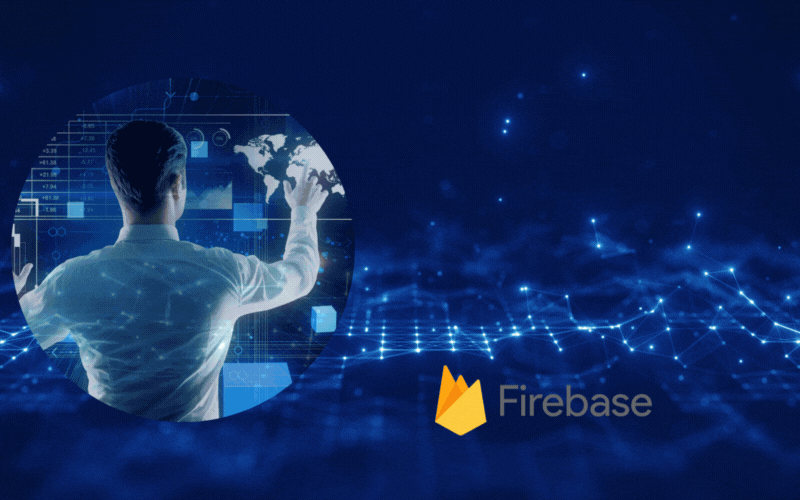
Follow the stories of academics and their research expeditions

What is a Hypervisor?
A hypervisor, also known as a Virtual Machine Monitor (VMM), is a software layer that enables multiple virtual machines (VMs) to run on a single physical host. It manages and allocates resources like CPU, memory, storage, and network to each VM, allowing them to operate independently with their own operating systems and applications.
There are two main types of hypervisors:
Virtualization Platforms:
Overview of the virtualization platforms
Overview: VMware is a leading provider of virtualization software and services. They offer a range of hypervisor products, including:
Key Features (ESXi/vSphere): High performance, scalability, advanced resource management, strong security features, extensive compatibility with operating systems and hardware.
Use Cases: Enterprise data centers, cloud computing environments, business-critical applications.
Overview: Hyper-V is Microsoft's virtualization platform. It's available as a role in Windows Server and as a feature in some editions of Windows client operating systems (Pro and Enterprise). There's also a standalone server product called Microsoft Hyper-V Server (a Type 1 hypervisor).
Key Features: Integration with Windows ecosystem, good performance, support for both Windows and Linux guest operating systems, features like live migration, Hyper-V Replica for disaster recovery, and virtual networking capabilities.
Use Cases: Businesses of all sizes, especially those heavily invested in the Microsoft ecosystem, development and testing environments, virtual desktop infrastructure (VDI).
Overview: XenServer, now known as Citrix Hypervisor, is a Type 1 hypervisor based on the open-source Xen Project. It's designed for server, desktop, and cloud virtualization.
Key Features: High performance, support for a wide range of guest operating systems, features like live migration, integration with Citrix Virtual Apps and Desktops (formerly XenApp and XenDesktop), and robust management capabilities.
Use Cases: Enterprise server virtualization, cloud service providers, organizations using Citrix for application and desktop delivery.
Overview: KVM is an open-source virtualization technology built into the Linux kernel. It allows Linux to function as a Type 1 hypervisor.
Key Features: High performance due to its integration with the Linux kernel, strong security features inherited from Linux (like SELinux), broad hardware compatibility, and it's free and open-source. KVM often requires additional management tools like oVirt or Proxmox VE for a complete virtualization platform.
Use Cases: Cloud computing platforms (like OpenStack), server virtualization on Linux systems, development and testing environments, cost-sensitive deployments.
In Summary:
Each of these virtualization platforms offers different strengths and is suited for various use cases. Your choice will depend on factors like your existing infrastructure, budget, performance requirements, management preferences, and the level of support you need.
Sat, 23 Aug 2025
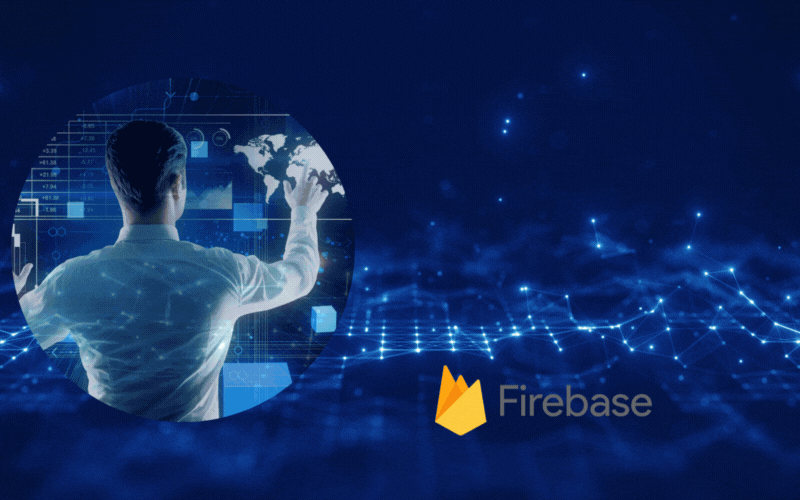
Leave a comment