How to Build A Second Brain.

IKS
Wed, 11 Feb 2026

Building a "Second Brain" is a personal knowledge management (PKM) system that helps you capture, organize, distill, and express information, freeing up your biological brain for creativity and problem-solving. It's a way to externalize your thoughts, ideas, and knowledge so you can access them readily and transform them into actionable insights.
Here's a breakdown of how to build a Second Brain, from beginner to advanced:
Beginner Level: Getting Started
At its core, a Second Brain is about creating a trusted digital repository for your valuable information.
-
Understand the Core Concept (CODE): Tiago Forte, who popularized the "Second Brain" concept, outlines a four-step process:
- Capture: Save anything that resonates with you or you might need in the future. Don't overthink it at this stage; prioritize intuition over strict analysis.
- Organize: Structure your captured information in a way that makes it easily retrievable and actionable.
- Distill: Summarize and highlight the most important parts of your notes to make them more concise and useful.
- Express: Use your distilled knowledge to create new things, whether it's a presentation, a blog post, a project plan, or a simple decision.
-
Choose Your Tool(s): The beauty of a Second Brain is that it's tool-agnostic. Start with something simple and familiar. Popular options include:
- Evernote: Good for capturing web clips, notes, and general information.
- Notion: Highly flexible, allows for databases, wikis, and various organizational structures. Can be overwhelming for beginners.
- Obsidian: Excellent for creating linked notes and fostering serendipitous connections between ideas (a "graph view"). Great for long-term knowledge building.
- Apple Notes/Google Keep: Simple, native apps for quick captures.
- Read-it-later apps (Instapaper, Pocket): For saving articles to read and highlight later.
-
Start Capturing:
- Identify what you want to capture: Begin with 2-3 types of content you value, e.g., articles, book highlights, meeting notes, personal insights.
- Make it a habit: Whenever you encounter something useful or interesting, capture it. Use browser extensions, email forwarding, or direct input into your chosen app.
- Focus on resonance: Don't try to save everything. Ask yourself: Does this information resonate with me? Does it align with my values or curiosities? Does it have potential future use?
-
Implement Basic Organization (PARA Light): Forte's PARA method (Projects, Areas, Resources, Archives) is a robust organizational system. For beginners, start with a simplified version:
- Projects: Create a folder or tag for each active project you're working on (e.g., "Q2 Marketing Plan," "Vacation Planning"). Put notes directly related to these projects here.
- Areas: Set up broader categories for your ongoing responsibilities or interests (e.g., "Health," "Finance," "Personal Development," "Work").
- Initially, you might just have a "General Inbox" for quick captures that you then sort into Projects or Areas later.
-
Practice Weekly Review (Mini): Dedicate a short time each week (e.g., 15-30 minutes) to:
- Clear your inbox: Process any uncategorized notes.
- Review your current projects: See if you have new information to add or actions to take.
- Get a sense of what's in your system.
Intermediate Level: Deepening Your System
Once you're comfortable with the basics, you can expand your Second Brain's capabilities.
-
Full PARA Implementation:
- Projects: Short-term efforts with a specific outcome and deadline.
- Areas: Long-term responsibilities that require ongoing attention.
- Resources: Topics or interests that might be useful in the future, but aren't tied to an immediate project or area (e.g., "AI Trends," "Cooking Recipes").
- Archives: Completed projects or inactive areas/resources. This keeps your active system clean without deleting valuable information.
-
Progressive Summarization: This technique helps you distill notes over time, creating layers of summarization:
- Layer 1 (Highlighting): Bold or highlight the most important sentences/phrases.
- Layer 2 (Bolding): Go back and bold the most important words within the highlighted sentences.
- Layer 3 (Summary): Write a concise summary at the top of the note.
- Layer 4 (Executable Summary): For highly important notes, create an even shorter, actionable summary.
This allows you to quickly grasp the essence of a note at a glance, or dive deeper if needed.
-
Integrate Tools: Connect your various digital tools to automate capture:
- Use tools like Readwise to automatically sync highlights from Kindle, Pocket, Instapaper, etc., into your note-taking app.
- Set up integrations (e.g., IFTTT) to automatically send specific emails, tweets, or other content to your Second Brain.
-
Develop a "Trigger List" for Capture: Create a list of "favorite problems" or recurring questions you're trying to answer. This acts as a filter for what to capture, ensuring you're collecting information that's truly relevant to your goals.
-
Leverage Linking and Tags:
- Internal Linking: In tools like Notion or Obsidian, link related notes together. This creates a web of knowledge and helps you discover unexpected connections.
- Tags: Use tags to categorize notes across different projects or areas. This provides another layer of organization and discoverability.
-
Consistent Weekly Review (Expanded): Make your weekly review more comprehensive:
- Process all new captures.
- Review active projects and ensure they have actionable next steps.
- Identify any notes that need to be distilled further.
- Check in on your Areas and Resources to see if anything needs updating or if new connections can be made.
- Plan your priorities for the coming week.
Advanced Level: Mastering Your Second Brain
At this stage, your Second Brain becomes a powerful engine for creativity, productivity, and learning.
-
Focus on Output and Creation: The ultimate goal of a Second Brain is to produce.
- Intermediate Packets: Start creating "intermediate packets" of information – small, self-contained units of work that can be reused and combined to produce larger outputs (e.g., a well-researched paragraph, a concise summary of a concept, a list of resources).
- Project Templates: Develop templates for recurring projects or tasks, pre-filling them with relevant notes and resources from your Second Brain.
- Express Regularly: Make expressing your ideas a consistent practice. This could be writing, speaking, designing, or any form of output. Your Second Brain fuels this process.
-
Cultivate Serendipity:
- Review random notes: Periodically browse through your notes, even those not directly related to current projects, to spark new ideas and connections.
- "Digital Garden" approach: Some tools (like Obsidian) excel at this, allowing you to see visual connections between notes and foster organic growth of ideas.
-
Iterative Refinement: Your Second Brain is never "finished." Continuously refine your system:
- Experiment with new tools or workflows: Don't be afraid to try new apps or adjust your organizational structure if something isn't working.
- Automate more: Look for opportunities to automate mundane tasks like moving files or formatting notes.
- Seek feedback: Share your work and ideas, and use the feedback to improve your knowledge base.
-
Leverage AI (Emerging): Some Second Brain tools are integrating AI to:
- Summarize documents and articles.
- Identify connections between notes.
- Generate new ideas based on your existing knowledge.
- Chat with your knowledge base to get answers to questions.
-
Teach and Share: The act of teaching or explaining something to others solidifies your understanding and often reveals gaps in your knowledge. Use your Second Brain to facilitate this.
Key Principles to Remember:
- Actionability over archiving: Focus on storing information that you can actually use to move your projects and goals forward.
- Don't let perfection be the enemy of good: Start simple, iterate, and refine your system over time.
- Your Second Brain is personal: It should evolve to fit your unique needs, interests, and workflow.
- Trust the system: Once you've captured something, you can let go of the mental burden of remembering it, knowing it's safely stored and retrievable.
Building a Second Brain is a journey, not a destination. By consistently applying these principles, you can transform how you learn, think, and create.
- Pick a note - talking app
- Set PARA system in the app
Project : Short - term efforts you're working on
Areas : Current rotes & responsibilities
Resources : Topics you're interested in
Archive : Inactive items from other categories
Capture : Keep what resonates
Organize : Save for actionnability
Distill : Find the essence
Express : Show your work
Information has exploded
All of these kinds of content have value, but trying to remember all of it is overwhelming and impractical. By consolidating ideas from these sources, you’ll develop a valuable body of work to advance your projects and goals. You’ll have an ongoing record of personal discoveries, lessons learned, and actionable insights for any situation.
We are already doing most of the work required to consume this content. We spend a significant portion of our careers creating snippets of text, outlines, photos, videos, sketches, diagrams, webpages, notes, or documents. Yet, without a little extra care to preserve these valuable resources, our precious knowledge remains siloed and scattered across dozens of different locations. We fail to build a collection of knowledge that both appreciates in value and can be reused again and again.
By offloading our thinking onto a Second brain, we free our biological brain to imagine, create, and simply be present. We can move through life confident that we will remember everything that matters, instead of floundering through our days struggling to keep track of every detail.
Your Second Brain will serve as an extension of your mind, not only protecting you from the ravages of forgetfulness but also amplifying your efforts as you take on creative challenges.
The Building a Second Brain Methodology will teach you how to:
Reduce stress and “information overload” by curating and managing your personal information stream
Create a digital environment that promotes clarity and peace of mind
Unlock the full value of the wealth of learning resources all around you, such as online courses, webinars, books, articles, forums, and podcasts
Find anything you’ve learned, touched, or thought about in the past within seconds
Spend less time looking for things and more time doing the best, most creative work you are capable of
Cultivate a collection of valuable knowledge and insights over time without having to follow rigid, time-consuming rules
Consistently move your projects and goals to completion by organizing and accessing your knowledge in a results-oriented way
Turn work “off” and relax, knowing you have a trusted system keeping track of all the details
So, how do you build your Second Brain?
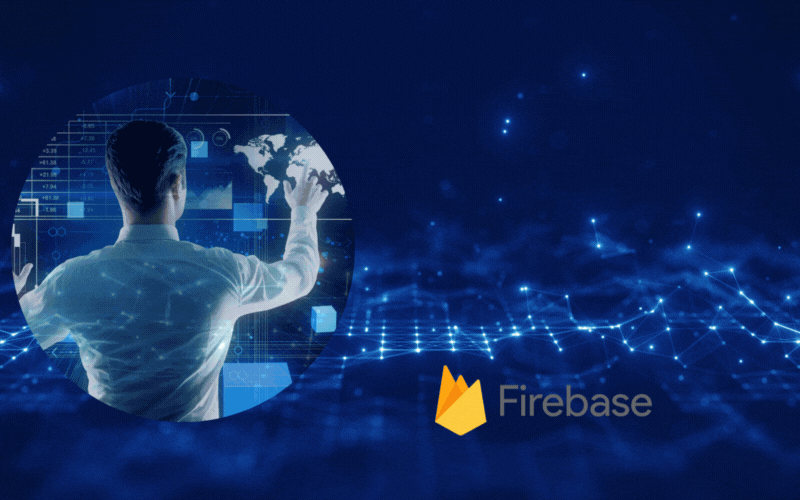

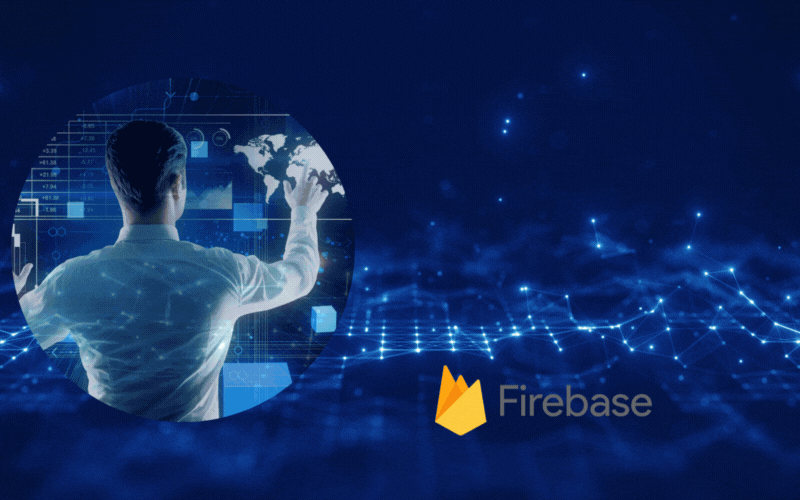
Leave a comment